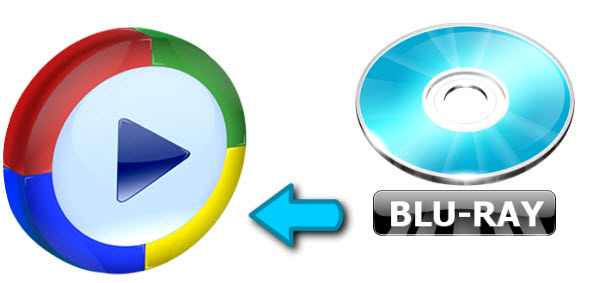
First Solution: Find a proper Blu-ray player instead
After a closed test, Dimo makes the official announcement of 8K Player (Blu-ray Power) which can run higher quality Blu-ray disc perfectly on Windows 10. The newest Blu-ray discs released in the market like Zootopia, Deadpool, The Hunger Games, Game of Thrones, etc. can be played back as well. 8K Player comes with advanced audio decoding technologies like Dolby, DTS, AAC, TrueHD, DTS-HD, etc. delivering extraordinary audio effect.
With 8K Player (Blu-ray Power), you could easily realize the effect of playing Blu-ray on Windows Media Player, no need to installing Blu-ray plugin for Windows Media Player. Aside from Blu-ray disc, it can play Blu-ray folder and Blu-ray ISO on Windows PC without any obstruction. The equivalent mac version is 8K Player for Mac. Luckily, your abundant Blu-ray collections won't need to rest on your locker yet.
As the perfect companion for Win/Mac, this media player software can work as your system’s default media player to play any media file on Windows 10/8.1/8/XP/7 smoothly too. To play Blu-ray on Windows PC, you only need to prepare:
* Source Blu-ray movie discs.
* Blu-ray recorder drive, either external or internal.
* Internet connection.
How to play Blu-ray on Windows Media Player Alternative
Free Download 8K Player (Blu-ray Power):


1. After confirming your PC is equipped with an Blu-ray drive, insert your Blu-ray disc in the drive, simply install 8K Player (Blu-ray Power) and run this Blu-ray player software. Click "Open Bluray" to load the Blu-ray disc.

2. After loading the Blu-ray disc, what you need to do now is just to enjoy it. You are enabled to change playing settings, including the audio track and subtitles of the movie, audio channel, playback speed, aspect ratio etc. You can also take a snapshot, make gif and record screen for sharing with others.
Second Solution: Download and install Blu-ray codec for Windows Media Player
Due to Sony's licensing policy upon Blu-ray, Windows Media Player Blu-ray compatible issue has not solved in the latest Windows OS version. A Blu-ray plugin for Windows Media Player will help Windows users play Blu-ray on Windows Media Player – the system's default media player.
Quite a few Windows Media Player Blu-ray codec packs are available for downloading and installing, like Windows Media Codec Pack or Media Player Codec Pack, etc. The mediaplayercodecpack.com website offers a popular codec pack for Windows media player that includes a number of popular codecs, including support for Blu-ray, which will allow you to play Blu-ray with Windows media player. You can download the codec pack on CNET's website or you can go directly to its website for downloading.
Third Solution: Rip Blu-ray to Windows Media Player Compatible Videos
If you have not decided to change your player, or the second solution seems to be a bit complex for you, there's an easy way to make it. You need rip Blu-ray disc to WMP friendly format like AVI, WMV, etc. Here comes with Dimo Video Converter Ultimate, which enables you rip and convert Blu-ray to a common video for WMP for playback effortlessly.
This Blu-ray ripping software allows users to rip Blu-ray to MKV, AVI, MP4, MOV, M4V, WMV, MPEG-2, etc as you like. What's more, it supports a variety of profiles for devices or apps including Xbox One S, Apple TV, Samsung TV, QuickTime Player, iPhone 7, iPad Pro, Gear VR, Facebook, Sony Vegas and more. Plus, with it, you can backup Blu-ray movies to hard drive in ISO. If you are running on Mac, please turn to Dimo Video Converter Ultimate for Mac. Now download it and start the Blu-ray to VLC conversion.
1. Insert a Blu-ray and wait for the computer to detect it.
2. Launch the Blu-ray ripper software and click "Add Blu-ray" button. Then the disc will automatically be loaded. you are able to watch the Blu-ray video by double clicking.

3. Click "Select Format" button and choose WMP supported WMV or HD WMV format. Finally, tab "Start" to rip Blu-ray to Windows Media Player. After converting Blu-ray to WMP, the Blu-ray playback can be easily realized whenever you want without any limitation.
Tip: To play Blu-ray videos in the format of M2TS, you are recommended to try 8K Player above, the best and free multimedia player compatible with Windows 10/8.1/8/7/XP/Vista.
Conclusion
If you want to play back Blu-ray discs, you're better to purchase a commercial Blu-ray playback solution like 8K Player in the first solution. The second solution would help you directly play Blu-ray on Windows Media Player, but seems to be much troublesome. The third solution is more useful if you not only want to play Blu-ray on Windows Media Player, but edit it in video editing software, uploading Blu-ray to blog or playing Blu-ray on portable devices like iPad. Now choose your right solution to enable Windows Media Player play Blu-ray movies!
Free Download or Purchase 8K Player (Blu-ray Power):


Contact us or leave a message at Facebook if you have any issues.
Related Articles:
- Top 10 Free Sites to Download Free HD MP4 Movie
- Solve MP4 and Premiere Pro CC/CS6/CS5 Incompatible Issues
- Convert Blu-ray to H.265 MP4 for 4K TV
- How to watch FLV on Samsung TV via USB?
- Won't play MP4 on Panasonic TV? Solved
- Solution for Vizio HDTV can't read movies from Flash Drive
- How to watch MPG/MPEG?files on Samsung TV through USB
- How to rip and play 3D Blu-ray on Oculus Rift
- How can I Watch 3D or VR movies on PSVR
- How to View YouTube 3D on Sony Bravia 3D Television
Source: How to enable Windows Media Player to play Blu-ray
MediaHuman Video Converter Crack is designed to make your life easier when you need to convert videos from one format to another or adjust their quality and size to fit the storage space of your mobile device.
ReplyDeleteBuildBox Crack
Unity Pro Crack
Pixologic Zbrush Crack
This really has all of the info I needed concerning this subject.mediahuman
ReplyDelete